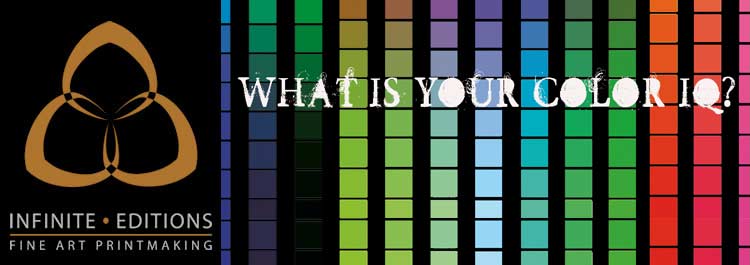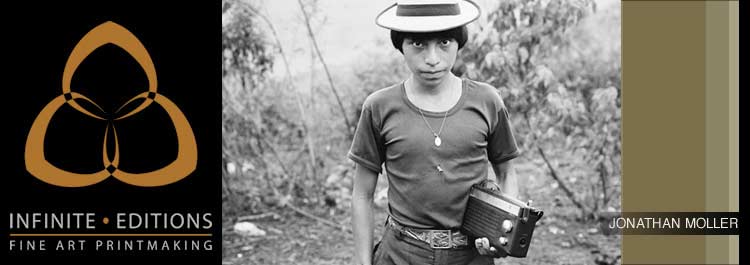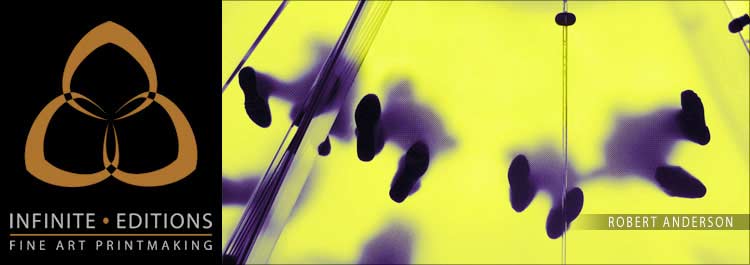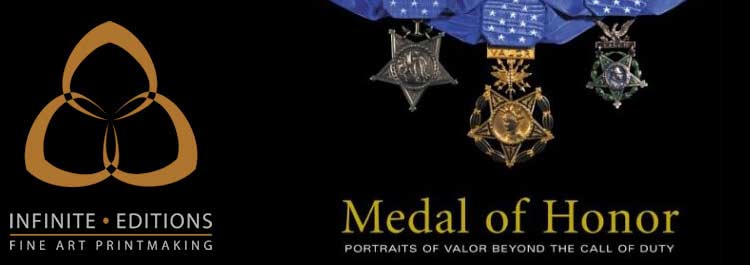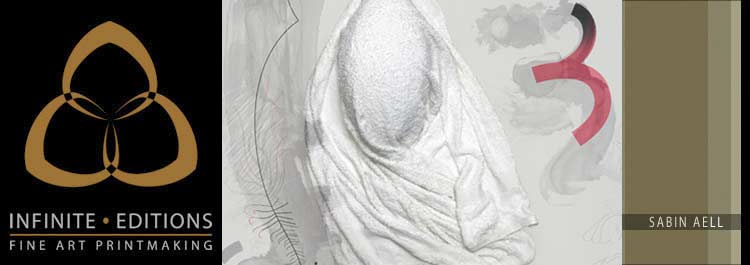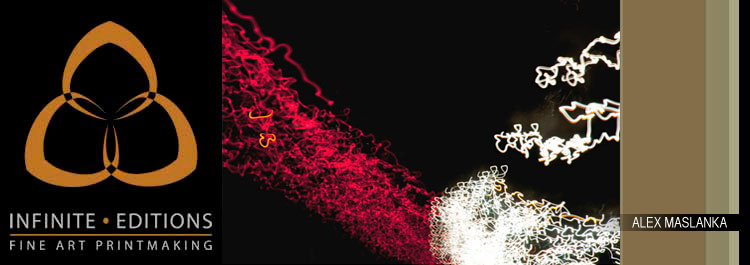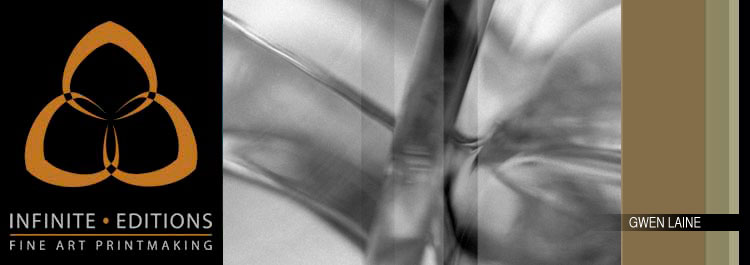Preparing your Files | Order Form | How to Upload
FILE FORMAT
Our preferred file format is an RGB or grayscale tiff. We can also work with most other Adobe file formats, e.g., jpegs, psds, pdfs. Please flatten layers before sending files. If you are sending Adobe design files, such as InDesign or Illustrator files, please be sure to include image links and fonts.
FILE SIZE & RESOLUTION
The optimal resolution for prepared files is 300-360dpi at the final size to be printed. Please note that pixilation will start to become apparent at resolutions below 150dpi.
PROOFS AND ICC PROFILES
If you are printing an image with us for the first time, we highly recommend that you order a proof print and/or send us a guide print, listing any specific instructions or alterations to the guide.
You are welcome to download our ICC Profiles for your specific paper substrate, which will allow you to soft proof your file before uploading it. Please note that in order to accurately match your file to your print, it is essential to soft proof your files on calibrated monitor.
PRINT READY VS. CUSTOM
A file that does not require any modifications we term "Print Ready", and assume it has already gone through the preflight process. The cost for printing such "Print Ready" files is typically lower. We are happy to make any neccesary adjustments to your files at the studio, e.g. color correction, black & white conversion, removal of dust and scratches. Please note that custom adjustments may incur set-up charges.